Modifying Query in Powerpivot Report in Excel
In order to modify existing query in power pivot report in Excel 2010 and Excel 2013.
You have to follow below Steps
Excel Menu Bar
Excel Menu Bar
Go to Powerpivot tab
PowerPivot window
--This will open your existing query table
--Select the table in powerpivot window
Go to Design Tab
click table Properties
Edit your query ( modify the query)
click save.
Screenshot
Now go to Powerpivot excel Report.
Data
Refresh all
It will Refresh the report with new Fields or Data.
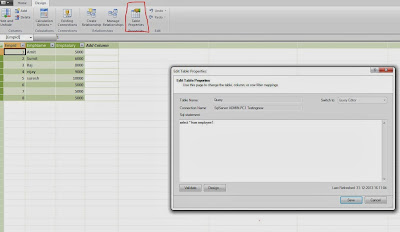

No comments:
Post a Comment